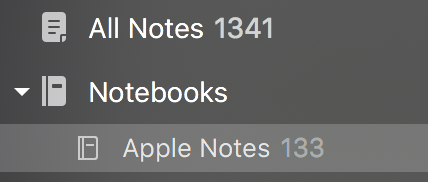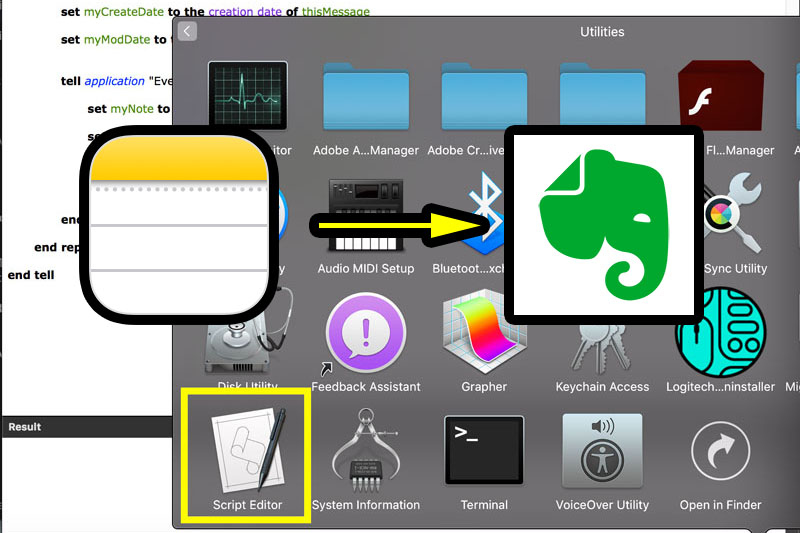Mình sử dụng Evernote từ 2012 nên lưu thông tin cũng như khá nhiều bài viết theo thoi quen, 2015 bắt đầu sử dụng Macbook và sử dụng thêm cả Apple Notes cho tiện nhất là từ khi ra iOS 11 có thể copy qua lại giữa iPhone và Macbook nên cũng có khoảng hơn 100 notes. Đây là cách nhanh nhất có thể để bạn chuyển hết dữ liệu từ Apple Notes qua Evernote mà mình đã tìm hiểu và làm thành công. (lúc chạy đang dùng macOS Mojave)
1, Mở ứng dụng Script Editor như hình dưới.

2, Paste đoạn code sau vào như hình trên và bấm Play. Mình có 133notes thì chuyển hết khoảng 1′.
tell application "Notes"
set theMessages to every note
repeat with thisMessage in theMessages
set myTitle to the name of thisMessage
set myText to the body of thisMessage
set myCreateDate to the creation date of thisMessage
set myModDate to the modification date of thisMessage
tell application "Evernote"
set myNote to create note with text myTitle title myTitle notebook "Apple Notes" tags ["Apple Notes"]
set the HTML content of myNote to myText
set the creation date of myNote to myCreateDate
set the modification date of myNote to myModDate
end tell
end repeat
end tellVậy là xong, những notes nào được chuyển từ Apple Notes sẽ có vào Folder Apple Notes như hình bên dưới.